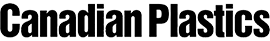
Pareto, Part Two
By Jim Anderton, Technical Editor
Last month, I described a very simple charting technique called a Pareto chart that showed how simple, non-mathematical pencil-and-paper tools can reveal inefficiencies in almost any process in a manu...
Last month, I described a very simple charting technique called a Pareto chart that showed how simple, non-mathematical pencil-and-paper tools can reveal inefficiencies in almost any process in a manufacturing business, from answering the telephone to critical part dimensions to the paper towels used in the washrooms.
That’s great, but the simple chart I described last month, while a good way to document, is not the ultimate in enlightenment for a hands-on manager.
Enter the two-dimensional (2-D) chart. Here’s how it works: select the defects or non-conformities you want to track. These can be anything from part tolerances out of “spec” to R& D cost overruns to the inventory level of toilet paper. The key is to group similar types together and number them. Place these numbers — usually from number “1” to whatever
the maximum number of non-conformities you’re tracking is — vertically on the left. If you have 11 critical tolerances in a molded part, for example, list them from “1” to “11”. It’s not necessary to describe them, just number them.
Next, on the horizontal axis, lay out the machines, people, or departments that generate the non-conformities. Sticking with the molded part example, you would label the presses, perhaps, “A” through “E”. You could number them, too, but I prefer to use letters to keep them distinct from the non-conformities on the vertical axis. You now have a 2-D matrix, and you use it by filling in the total number of each type of non-conformity for each machine. The example shows how it’s done.
The power of the 2-D Pareto chart in my example is that it simultaneously shows both which press has the most non-conformities and which non-conformities make up the majority of the rejects. In a well controlled manufacturing operation, the numbers would be more or less evenly spread out over the matrix,
especially left to right. In my example, you would like to see similar non-conformities occurring on all presses running the same part. Keep in mind that “non-conformities” is an internal measure used to track your process, not necessarily customer rejects (you can define your own non-conformity at values well within your SPC control limits to gather data and still learn lots from this technique).
In my example, press B shows an unusual concentration of non-conformity number 3’s, but notice how the total number of non-conformity number 3’s is not significantly greater than the other types. Similarly, press D has an unusually low number of non-conformity number 5’s.
A good strategy would be to use the press with the lowest quantity of each non-conformity as the target, and if they’re similar machines running the same material in the same plant, find out why the process differs from the poorly controlled machines. Do they use the same set-up and maintenance personnel? Do the maintenance logs show similar PM? Is one tool older than the other? Is there a difference in operator/inspector experience? If you suspect a process or human variable, you can switch the person or process to another press, set up a new matrix and compare. What makes the 2-D Pareto so powerful is that it shows you where the defects are coming from and which defects are most common in the same chart, allowing a manager to better estimate where to start in reducing non-conformities.
Of course, a good production manager or process engineer can probably do this in their heads….but I prefer to do it on paper. You can use a computer (Excel is a natural for this) and even make a PowerPoint slide for meetings. You might be surprised at what you find!
